MasterSeries Blog
New: Discrete Web Openings in MasterFrame
The last few MasterSeries updates have seen a number of significant features and improvements. Here's a quick overview of one of our most anticipated features.
Discrete Web Openings
MasterSeries 2018.08 saw the introduction of discrete web openings in MasterFrame. This is a feature that's been on people's wish list for quite some time, and it's here at last.
To access discrete openings, you can make use of either the Member Property Grid, or the Members Section Properties editing areas. Both are found under the Properties menu item of MasterFrame.

From the Web Openings dialog, you'll have the option to include circular, elongated, rectangular, and notched openings. Sizing and positioning the openings is easy - just specify the height and width (or diameter), along with a top offset and distance from the member's center.
Each Web Opening Set can include a number of different opening types, which will all be drawn and accounted for during analysis.
Perhaps, best of all, a Web Opening Set can be applied to a number of member's, and edited from a single interface - there's no need to individually modify web openings for each member.
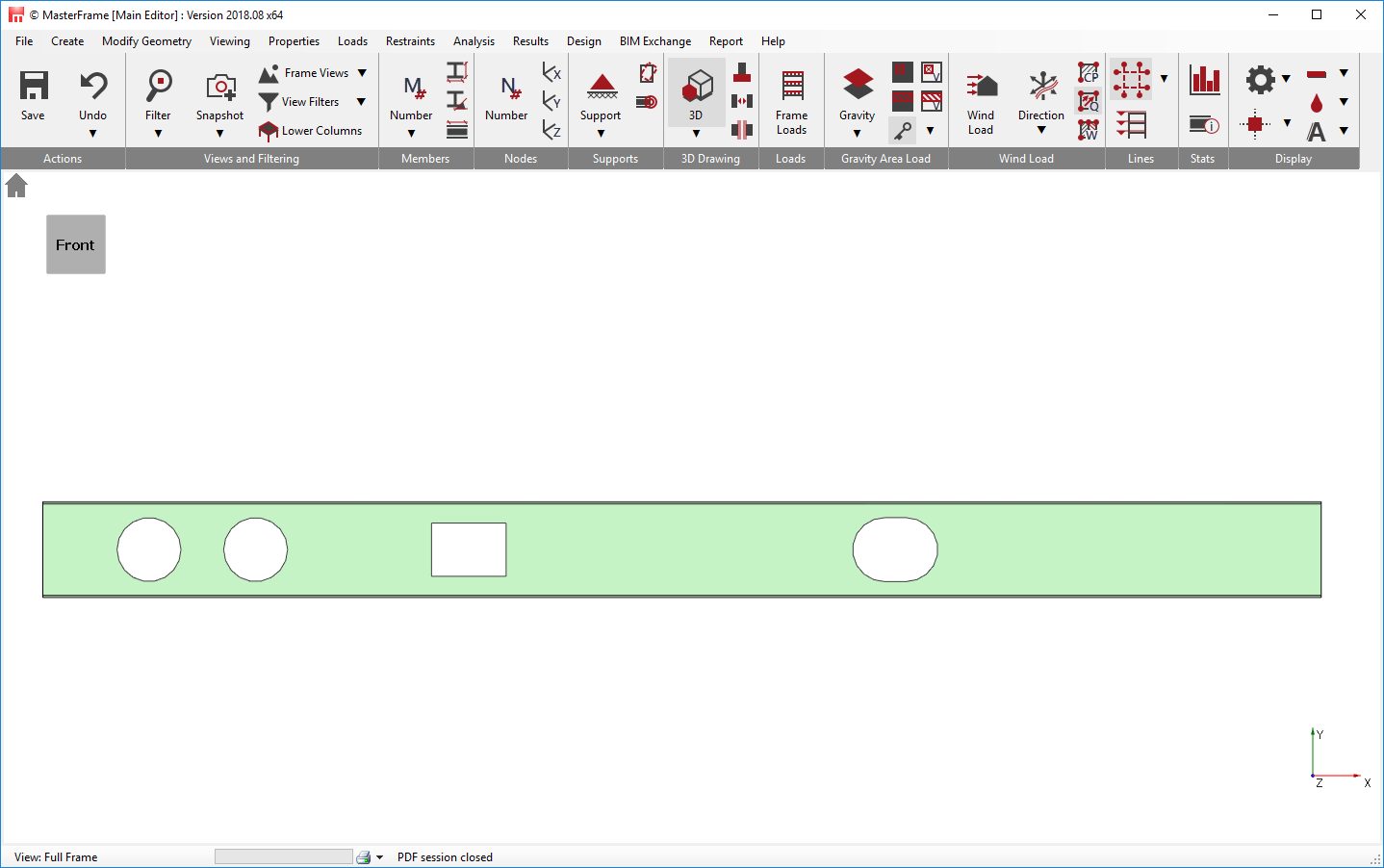
Categories
- About
- Beam Designer
- BIM
- Composite design
- Concrete Design
- Connections
- Dynamic
- Educational
- General
- LCA
- Masonry
- MasterFrame
- Pile Cap
- Portals
- PowerPad
- Retaining wall
- Steel Design
- Webinar
- Wind Analysis