MasterSeries Blog
Integrate your steel connection design checks within the 3D frame analysis
Using MasterSeries Connection Design as an add-on module for MasterFrame or MasterPort has several great advantages.
Based on the global 3D structural model, with a simple click, your connection is automatically built up, using all of the geometry, section and material properties defined in the 3D structural model. Besides the geometrical parameters, loads are also automatically imported from the analysis result.
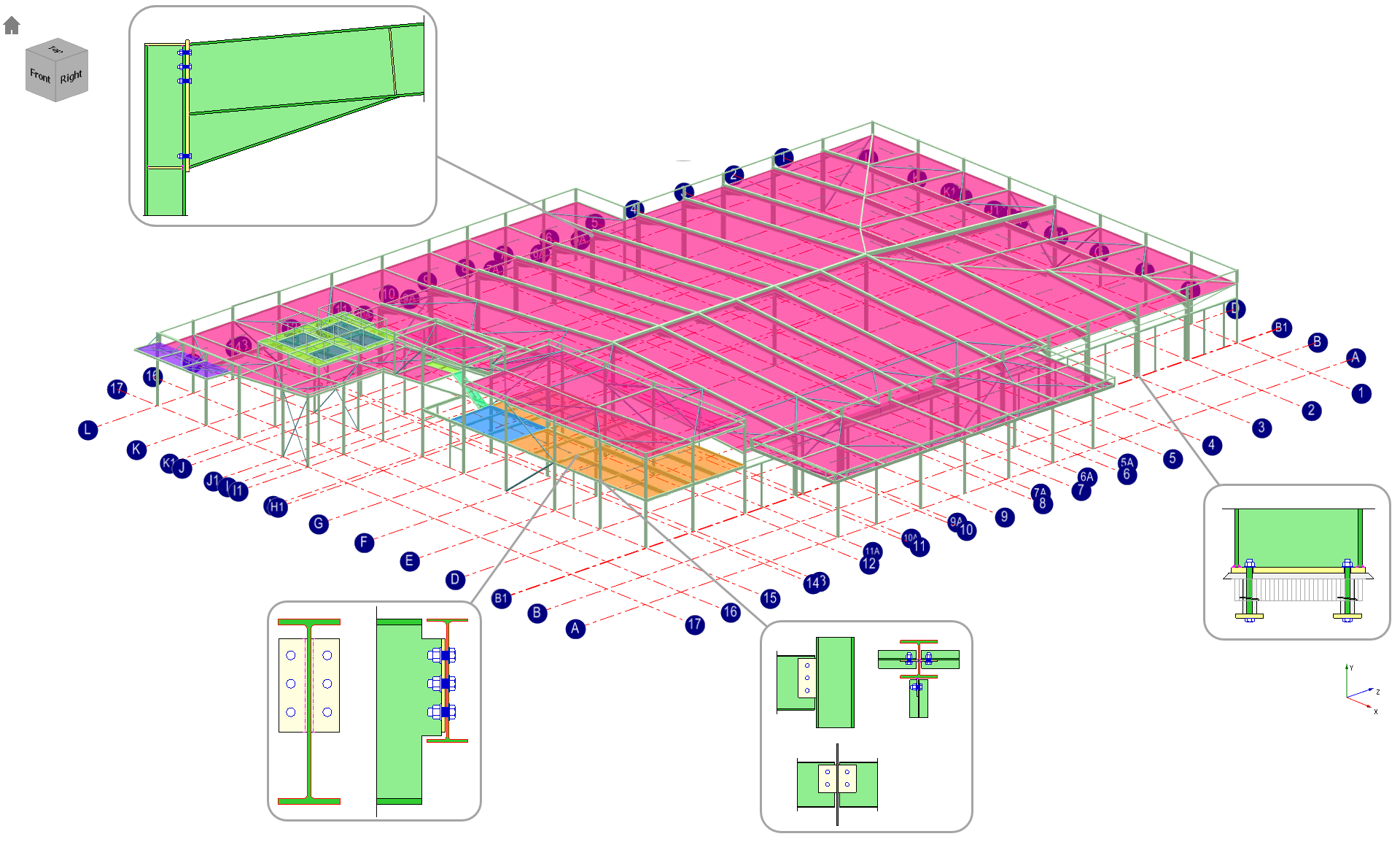
In the case of Portal Eaves Joints, these forces are extracted at the Flange/Endplate interface. The moment at this point is typically 10% less than the peak hogging moment at the column/rafter node point.
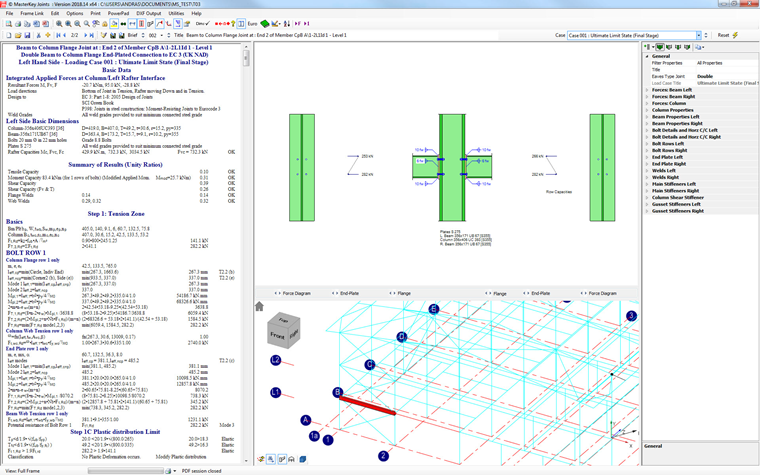
Created connections are placed on the structural model as well, so with a single click, you can automatically recheck a connection based on the current analysis results and updated structural model.
Using the connection Design Group function of the MasterFrame, you can handle Identical connections in a structure as one. Thus the grouped connections will be updated and modified together with one design solution.

Explore how MasterSeries can help you design more economical solutions and boost your productivity.
Try it for yourself with a free 14-day trial.
Categories
- About
- Beam Designer
- BIM
- Composite design
- Concrete Design
- Connections
- Dynamic
- Educational
- General
- LCA
- Masonry
- MasterFrame
- Pile Cap
- Portals
- PowerPad
- Retaining wall
- Steel Design
- Webinar
- Wind Analysis
