MasterSeries Blog
MasterSeries 2019 Sneak Preview: Column to Beam (above and/or below)
We are only weeks away from the launch of MasterSeries 2019, and we want to share with you another exciting connection enhancement to look forward to.
MasterKey: Moment Connections 2019 is coming with a new connection type, called column to beam above and/or below.
This new connection type is another big step forward in being able to cover a complete structure from top to bottom with standard connection design.
The Column to Beam connection type has two different configuration options. The first one is when a single column is connected to the top or bottom flange of the beam; the other is when there is a column above and below the beam.
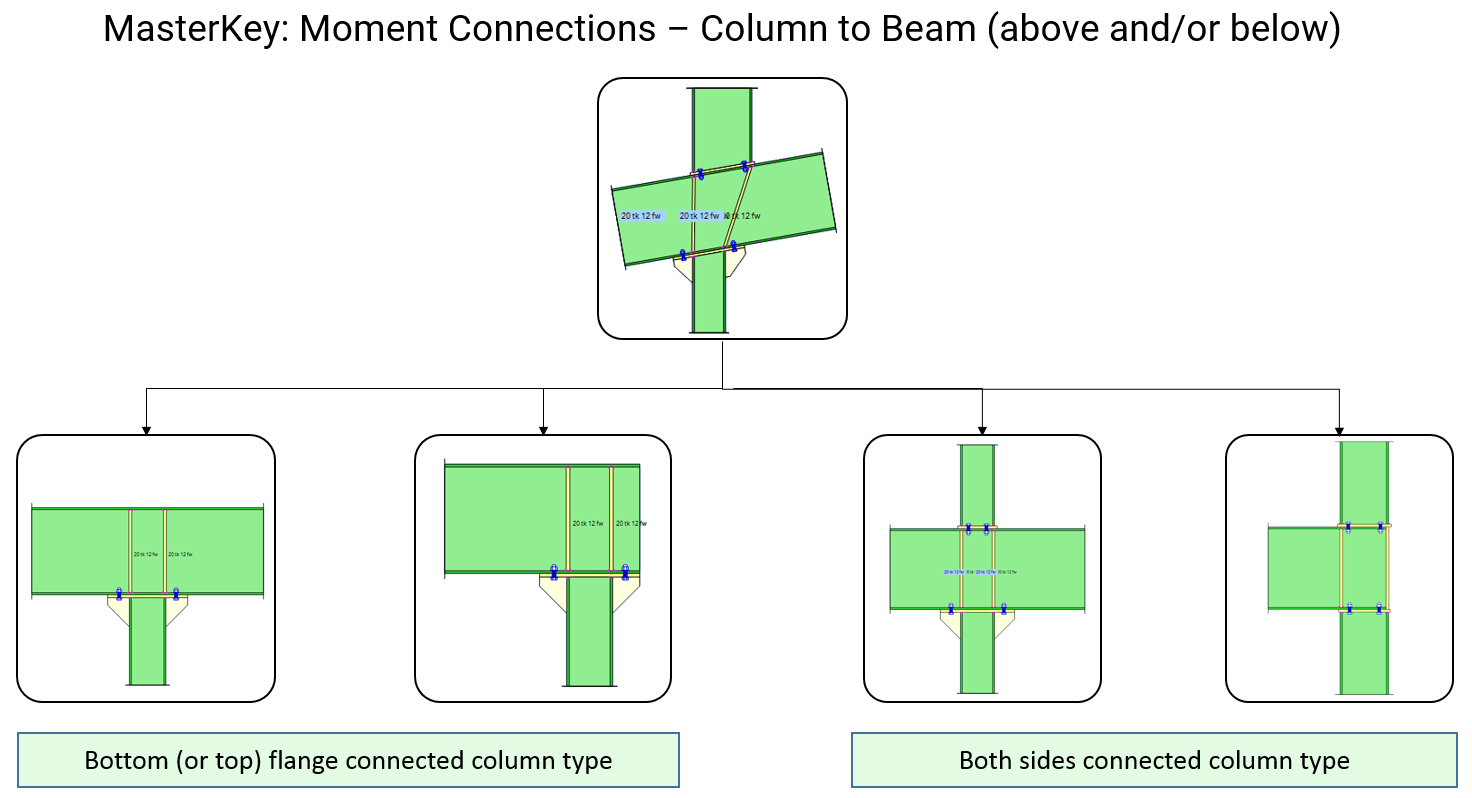
In both cases, the column(s) can be positioned in the middle or the end of the beam.
The beam can be horizontal or slopped and the columns can be aligned to the centre line or placed eccentrically.

Of course, the new column to beam connection type is also can be used in full integration with MasterFrame and MasterPort to be able to build up your connections based on the global 3D structural model in a minute.

In rigid frames, this connection type is great on internal beams as the large beam end moments don’t need to be designed for, only the smaller column moments.
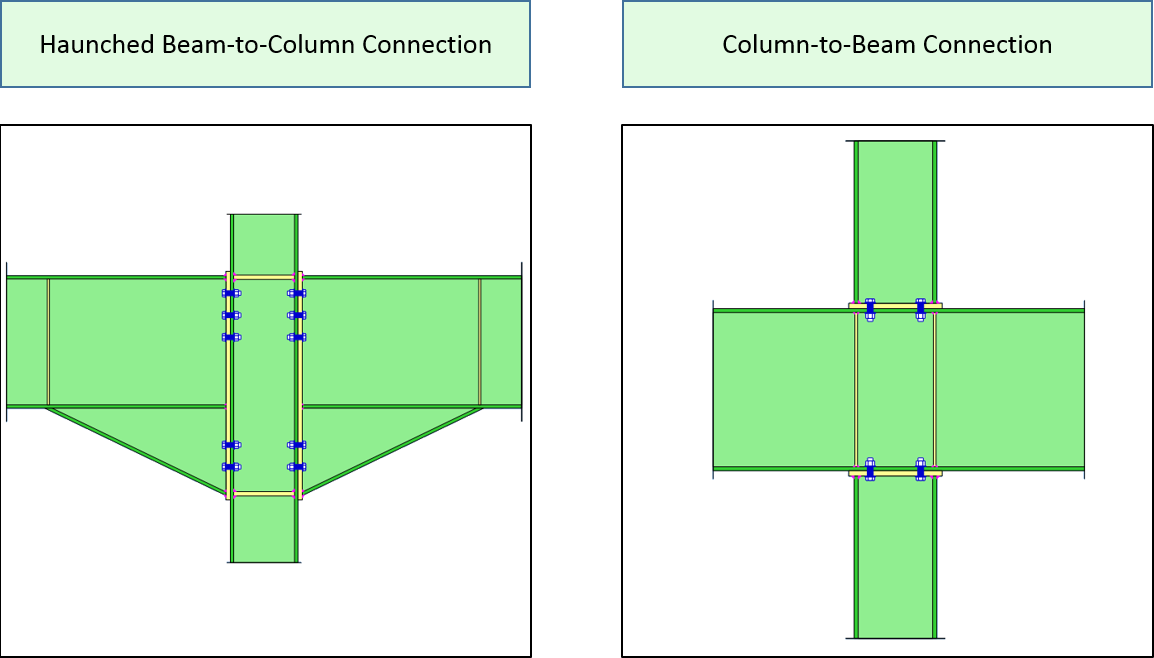
Column to beam connections are completely calculated and checked according to the regulations of Eurocode 3 and the British Standard.
As a result of this connection enhancement, another, previously available connection type’s calculation background also was improved. Now, the beam to column connection type is also able to handle the full compression or tension loading situations as well.
Categories
- About
- Beam Designer
- BIM
- Composite design
- Concrete Design
- Connections
- Dynamic
- Educational
- General
- LCA
- Masonry
- MasterFrame
- Pile Cap
- Portals
- PowerPad
- Retaining wall
- Steel Design
- Webinar
- Wind Analysis