MasterSeries Blog
Understanding How to Edit and Add Both Standard and Non-Standard User Sections to Your Masterseries Model
MasterSeries includes a large library of in-built steel sections which includes British, European, American, South African and Chinese sections.
These in-built section profiles adhere to geometric properties defined in design codes such as British Standards and Eurocodes, which allow for their design within MasterSeries. As well as the in-built libraries, MasterSeries incorporates many other section types which can be designed within the software, the full range of which can be found within our MasterKey: Steel Design feature list.
‘Standard’ User Steel Sections Database
On top of our in-built libraries in Masterseries, we can add sections which fall within these same geometric properties that allow for their design to the code, which allows for both analysis and design in the software. We will refer to these as ‘standard’ sections.
Management
These are managed under the ‘User Steel Section Database’ within MasterSeries’ Open Library found on the Utilities tab of the MasterSeries’s start-up screen.
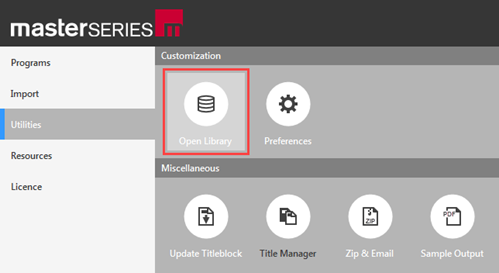
Creating a User Section Database, we can add one section at a time manually from the basic dimensions, or, we can import an entire library from an external file (.csv spreadsheet or comma delimited .txt file).
Optionally we can add any cross-section properties, such as area, inertia, plastic modulus etc., or allow the MasterSeries to automatically calculate them.

‘Non-Standard’ User Sections
We also have the option to add profiles which do not adhere to these code specific geometric properties, and so therefore cannot be designed to the coded standards, nor be designed within our MasterKey: Steel Design module. We will refer to these as ‘non-standard’ sections.
These ‘non-standard’ sections are typically developed and tested by manufacturers and the resulting design data are presented in terms of load/span tables or software. These sections can be specified and analysed within MasterFrame with key stresses extracted from the analytical model to allow for the verification of a proprietary section, for example based on design member moment capacities.
Management

To edit or amend these ‘non-standard’ sections, the User Sections option can be accessed on the MasterFrame’s Member Sections Materials dialogue and provides a general cross-section creation option. All of the cross-section properties, which are needed for analysis, can be freely entered manually or import from an external spreadsheet (.csv spreadsheet or comma delimited .txt file).

This section type does not contain any information about the cross-section shape or geometry parameters, therefore it is not suitable for design, just analysis. User Sections can be used to model those structural elements which have irregular cross-section and their stiffness is used during the structural analysis to calculate deflections and internal forces.
Categories
- About
- Beam Designer
- BIM
- Composite design
- Concrete Design
- Connections
- Dynamic
- Educational
- General
- LCA
- Masonry
- MasterFrame
- Pile Cap
- Portals
- PowerPad
- Retaining wall
- Steel Design
- Webinar
- Wind Analysis